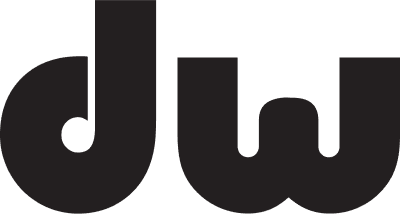Welcome to DWe
A message from Don Lombardi, Drum Workshop Founder and Chief Product Officer
Welcome to the DW family!
Adding electronics to your toolkit is going to transform your sound to places even we never imagined possible. We developed DWe with innovative technology, sounds, and software that are designed to bridge the gap between acoustic and electronic drums like never before. We can't wait to see how you will express yourself in new and unimagined ways.
Let's Get Started

Unboxing Your Kit
Get introduced to your new DWe kit
DWe Connects to Your Computer
To use DWe, you need to connect your drums to a computer and install DW Soundworks™. DW Soundworks is a powerful software platform that is infinitely expandable to allow you to play and customize the world's best drum sounds.
When you buy DWe, DW Soundworks is included at no additional cost. Your license key is included in the box on the start card. DW Soundworks is available for download through Roland Cloud Manager.
DW Soundworks System Requirements
| System Requirements | Minimum | Recommended |
|---|---|---|
| CPU | Quad-Core i5 (PC) | 2019 Intel (Mac) | Quad-Core i7 (PC) | M2 (Mac) |
| OS | Windows 11x | MacOS Ventura 13x | Windows 11x | MacOS Sequoia 15x |
| RAM | 16GB | 32GB |
| HD Storage (SSD) | 256GB | 1TB |
| External HD Connection | USB 2.0 | Thunderbolt 2 | USB 3.0 | Thunderbolt 3 |
| DAW Plug-In Format | AAX | VST2 | VST3 | AU | AAX | VST2 | VST3 | AU |
DW Soundworks Storage Specifications
| Application | Storage Needed |
|---|---|
| DW Soundworks with Core Library Expansion Packs | 60 GB |
| Additional Space Needed for Installation | 40 GB |
| External SSD for Core Library Expansion Pack (optional) | 60 GB (approximately) |
Set Up DW Soundworks™

Step 1
Create An Account
Your DW Account is also your Roland Account. Creating an account gives you access to software downloads, product registration, customized support, and more. An account is required to download the DW Soundworks™ software. Click on the link below to sign up for or sign in to your DW Account.

Step 2
Download Roland Cloud Manager
Click on the link below to download the Roland Cloud Manager to activate, download, and install the DW Soundworks™ software application and the DW Soundworks™ core sound library pack to your Mac or PC computer.

Step 3
Install DWe Software
Once you have installed Roland Cloud Manager, locate the start card included in your box. Enter the Product Activation Key in the designated field to validate your purchase and begin the download process.
The DW Soundworks application also includes the DWe Control app to connect (pair) your drums and cymbals. The DWe Control app allows you to adjust the triggering parameters as needed. See the DW Soundworks™ user guide for details.
Your download of DW Soundworks™ also includes the core library. The core library gives you access to 6 expansion packs including classic DW Drums sounds limited edition DW kits, and more.
Connect Your Drums To DW Soundworks™

Step 4
Pair Drums Wirelessly
Time to connect your wireless drums and cymbals to the DrumLink™ wireless USB hub so the drums and cymbals can talk to the DW Soundworks™ app. It’s just like connecting your earbuds to your phone, quick and simple.

Step 5
Calibrate
After you’ve paired your kit, you’ll want to calibrate the triggers so the drums and cymbals can perform perfectly when you play. Think of it as the electronic version of seating a drumhead on a drum.

Step 6
Choose Your Sound
Pick a kit from our core library presets to start playing right away. From classic DW Drums Pure Maple to limited edition and vintage kits, customize your sound to any playing situation.
Make It Yours

Pick a Kit
Choose from a variety of preset kits from the core library as a starting point.

Customize It
Use DW Soundworks™ to customize the sound of each drum and cymbal to your unique taste.

Expand Your Library
Install DW Soundworks™ Expansion Packs for even more customizable sound options.
DW Soundworks™ Expansion Packs
Shop DW Soundworks Expansion PacksDW Soundworks Tips & Tricks
Need some help? Start by watching our how-to videos to see how to perform common tasks with DWe and DW Soundworks™.
DW Soundworks

How-To Use DW Soundworks
A complete walk through of the powerful customization tools built into DW Soundworks.
Overview - DW Soundworks Tutorial
A general overview of all the controls, parameters, and functions of DW Soundworks. This will get you familiar with the software making it easy and intuitive to use.
DW Soundworks

Overview - DW Soundworks Tutorial
Show video controlsplaying
 Play Presets - DW Soundworks Tutorial
Play Presets - DW Soundworks TutorialPresets - DW Soundworks Tutorial
 Play Favorites - DW Soundworks Tutorial
Play Favorites - DW Soundworks TutorialFavorites - DW Soundworks Tutorial
 Play Setlists - DW Soundworks Tutorial
Play Setlists - DW Soundworks TutorialSetlists - DW Soundworks Tutorial
 Play Kit Designer - DW Soundworks Tutorial
Play Kit Designer - DW Soundworks TutorialKit Designer - DW Soundworks Tutorial
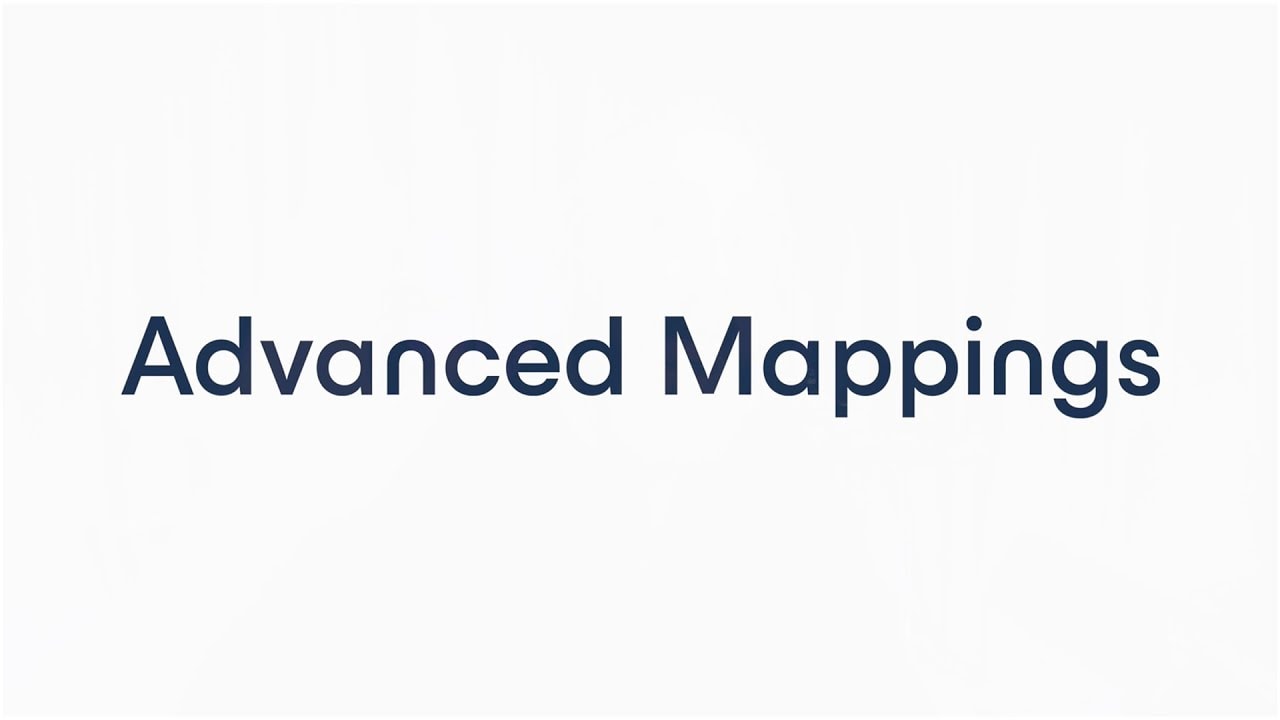 Play Advanced Mappings - DW Soundworks Tutorial
Play Advanced Mappings - DW Soundworks TutorialAdvanced Mappings - DW Soundworks Tutorial
 Play FX Modules - DW Soundworks Tutorial
Play FX Modules - DW Soundworks TutorialFX Modules - DW Soundworks Tutorial
 Play Grooves - DW Soundworks Tutorial
Play Grooves - DW Soundworks TutorialGrooves - DW Soundworks Tutorial
 Play Instrument Designer - DW Soundworks Tutorial
Play Instrument Designer - DW Soundworks TutorialInstrument Designer - DW Soundworks Tutorial
DWe Control
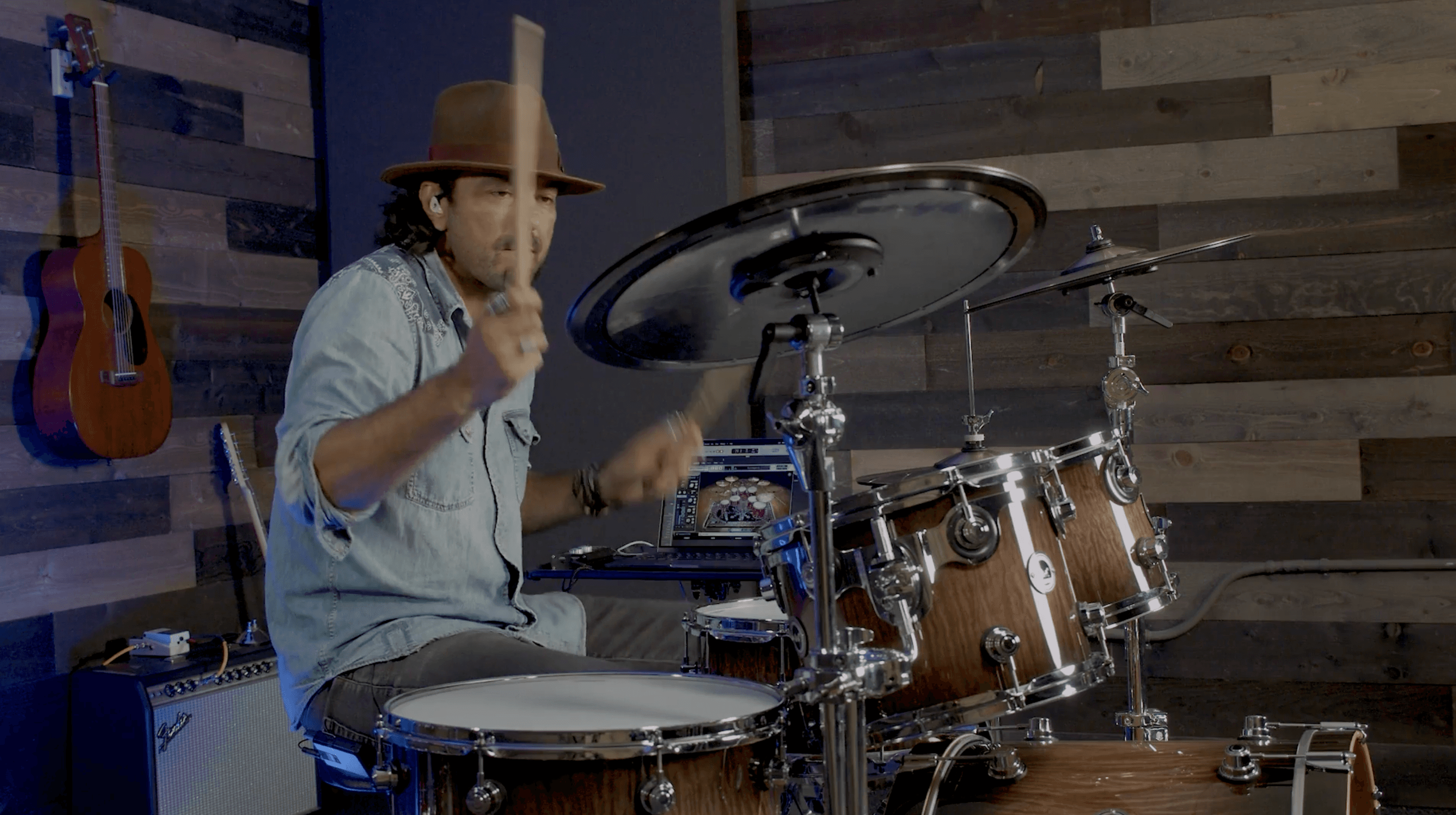
DWe Control Settings
Fine tune your trigger settings with a step by step guide to DWe Control.
DWe Control Overview
Join Jonathan Weinmann as he gives you an in-depth overview of the DWe Control software. From initial pairing and calibrating of your new DWe kit to advanced controls that will customize your DWe kit to match your playing style. The SoundWorks software and Collectors series shells are the heart and soul of the DWe kit, but the Control software is definitely the brain.
DWe Control
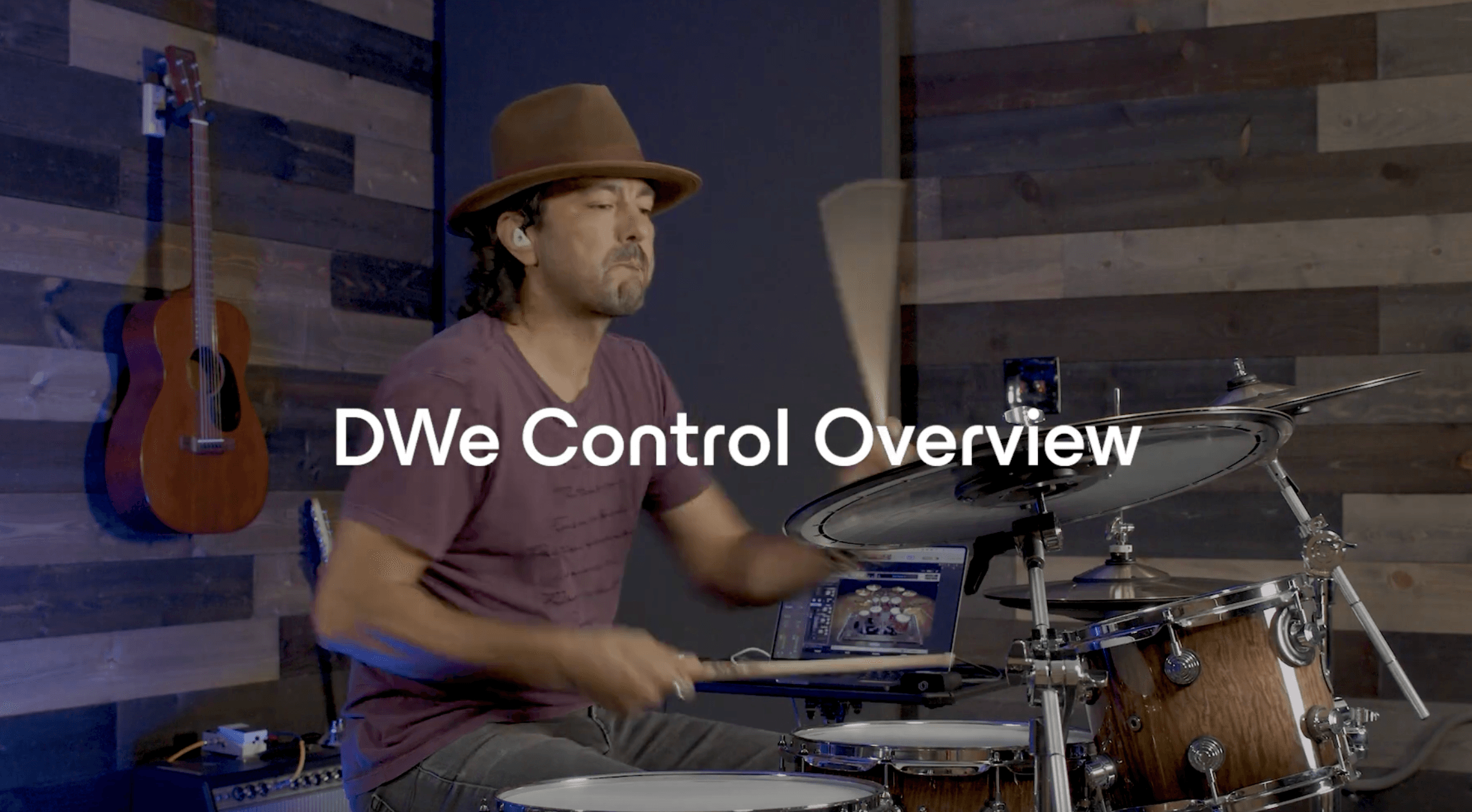
DWe Control Overview
Show video controlsplaying
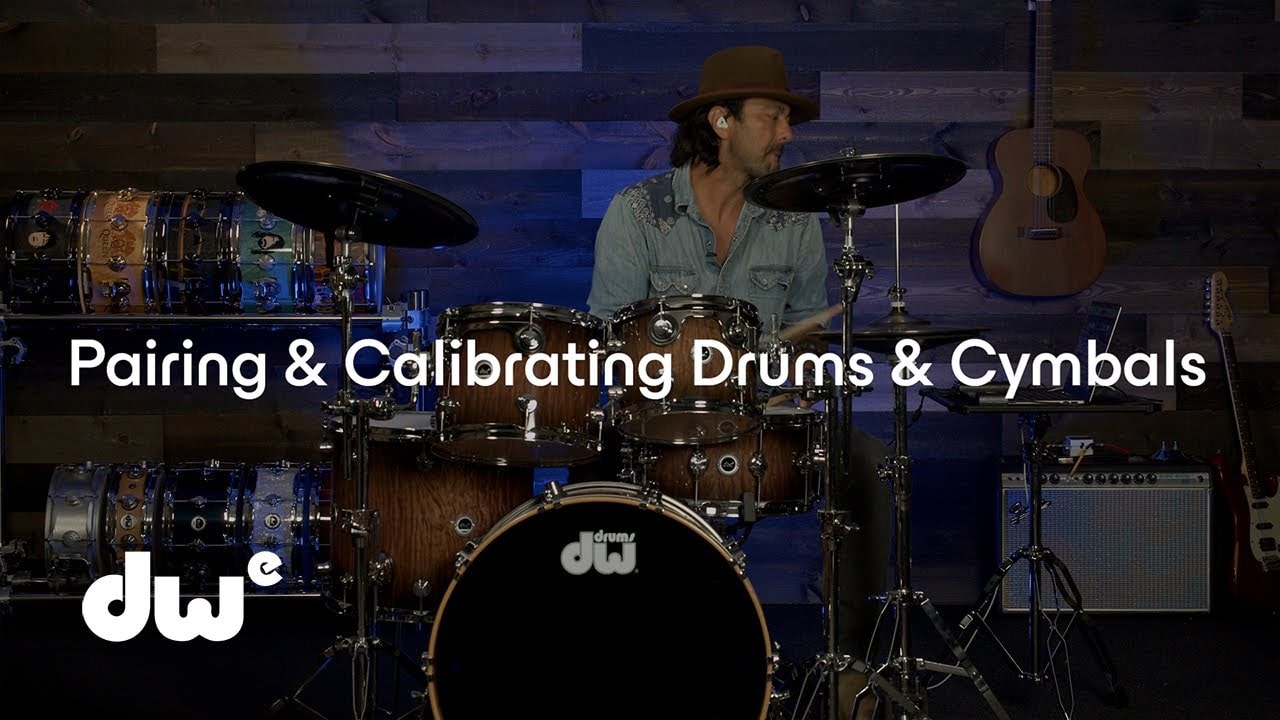 Play DWe: Pairing and Calibaration
Play DWe: Pairing and CalibarationDWe: Pairing and Calibaration
 Play DWe: Trigger Settings
Play DWe: Trigger SettingsDWe: Trigger Settings
 Play DWe: Hi-Hat Optimization
Play DWe: Hi-Hat OptimizationDWe: Hi-Hat Optimization
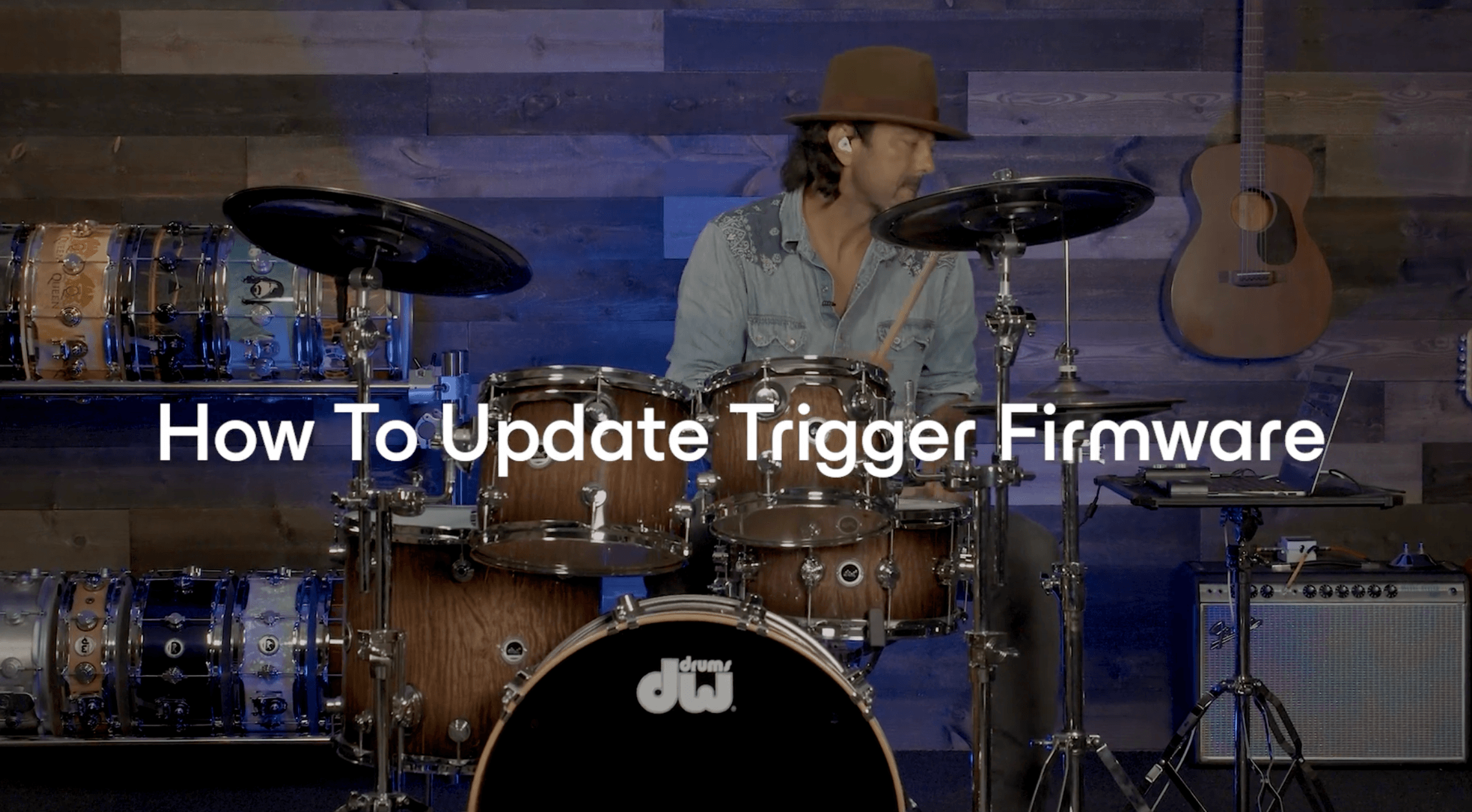 Play DWe: Trigger Firmware Updates
Play DWe: Trigger Firmware UpdatesDWe: Trigger Firmware Updates
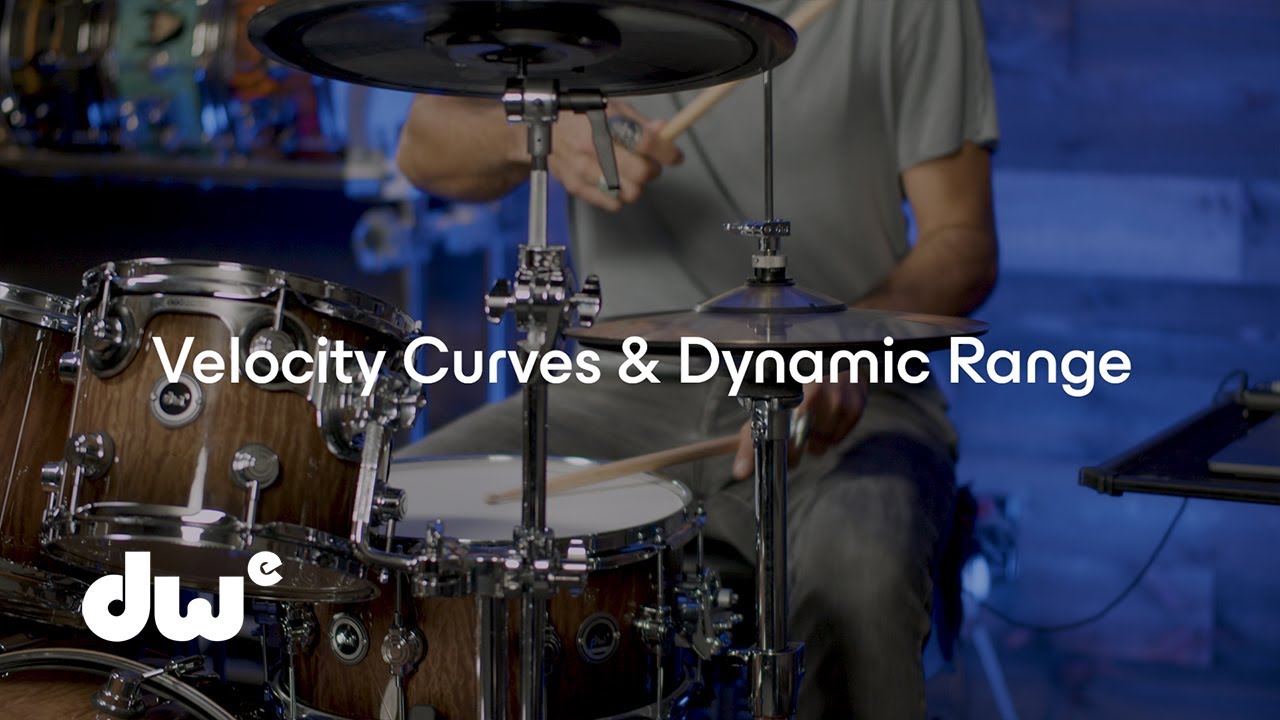 Play DWe Drums Velocity Curves and Dynamic Range
Play DWe Drums Velocity Curves and Dynamic RangeDWe Drums Velocity Curves and Dynamic Range
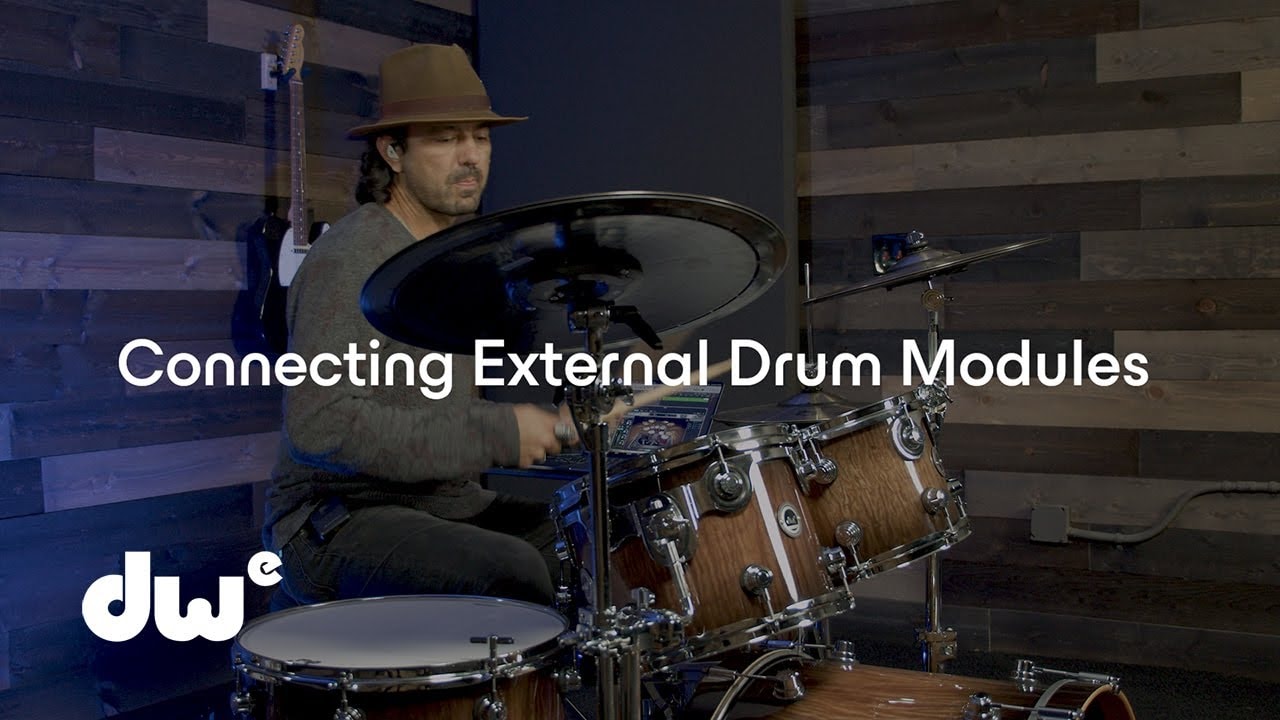 Play Connecting External Drum Modules
Play Connecting External Drum ModulesConnecting External Drum Modules
 Play DWe Drums MIDI Maps
Play DWe Drums MIDI MapsDWe Drums MIDI Maps
 Play DWe Drums Advanced & Options Settings
Play DWe Drums Advanced & Options SettingsDWe Drums Advanced & Options Settings
 Play DWe Drums Hit Log
Play DWe Drums Hit LogDWe Drums Hit Log
DWe & Drum Modules

DWe & Drum Modules
Step-by-step instructions on how to use your DWe drum kit with electronic drum modules.
Connect WT-10 to Module or Laptop for DWe
This step-by-step walkthrough will help you connect your Roland WT-10 Wireless Trigger Adapter to a module or laptop. Whether you’re setting up your DWe kit for the first time or integrating a new wireless trigger, this narrated video walks you through several module screens as well as the DWe Control Software to pair the WT-10 and get you playing quickly.
DWe & Drum Modules

Connect WT-10 to Module or Laptop for DWe
Show video controlsplaying
 Play Connect DWe to the Roland V71 w/DrumLink
Play Connect DWe to the Roland V71 w/DrumLinkConnect DWe to the Roland V71 w/DrumLink
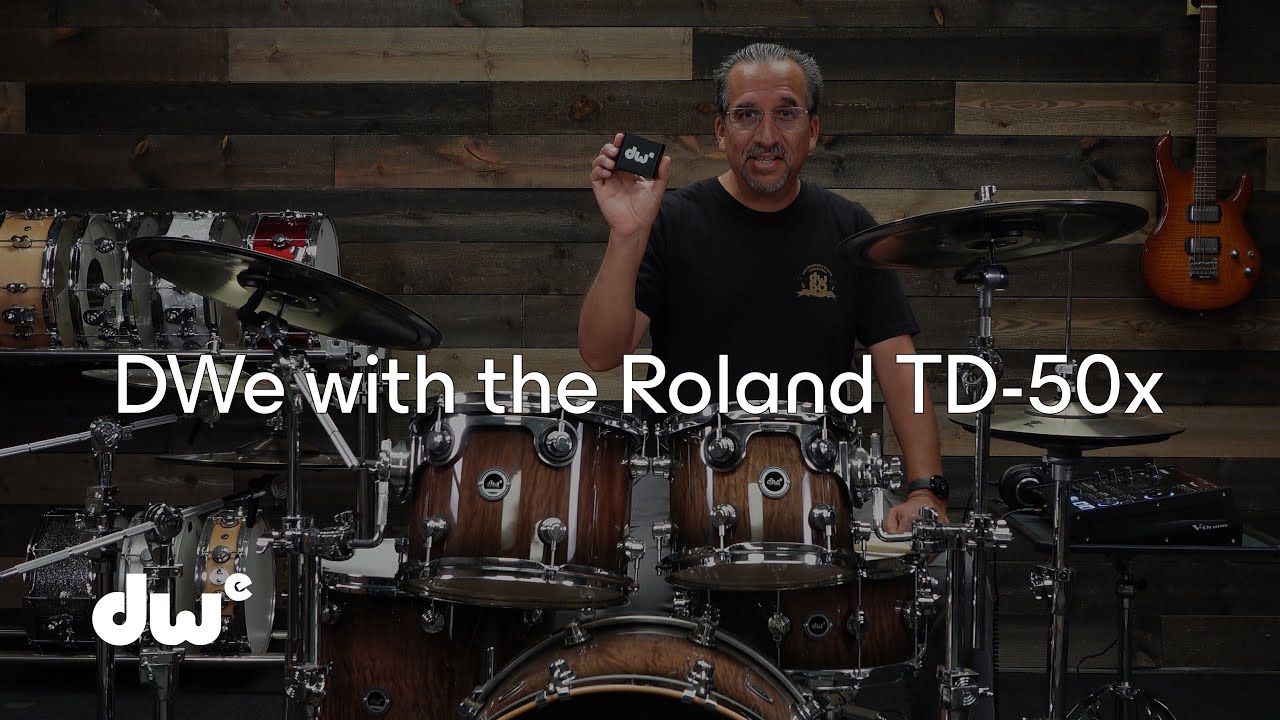 Play Connect DWe to the Roland TD-50x w/DrumLink
Play Connect DWe to the Roland TD-50x w/DrumLinkConnect DWe to the Roland TD-50x w/DrumLink
 Play Connect DWe to the Roland TD-27 w/DrumLink
Play Connect DWe to the Roland TD-27 w/DrumLinkConnect DWe to the Roland TD-27 w/DrumLink

Get Help
Take a deep dive into our Knowledge Base to find answers to commonly asked questions, or open a support ticket to talk with a DWe product expert.