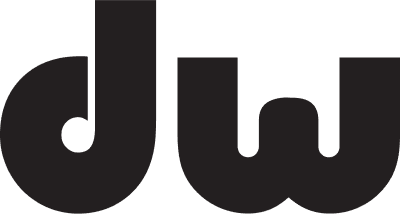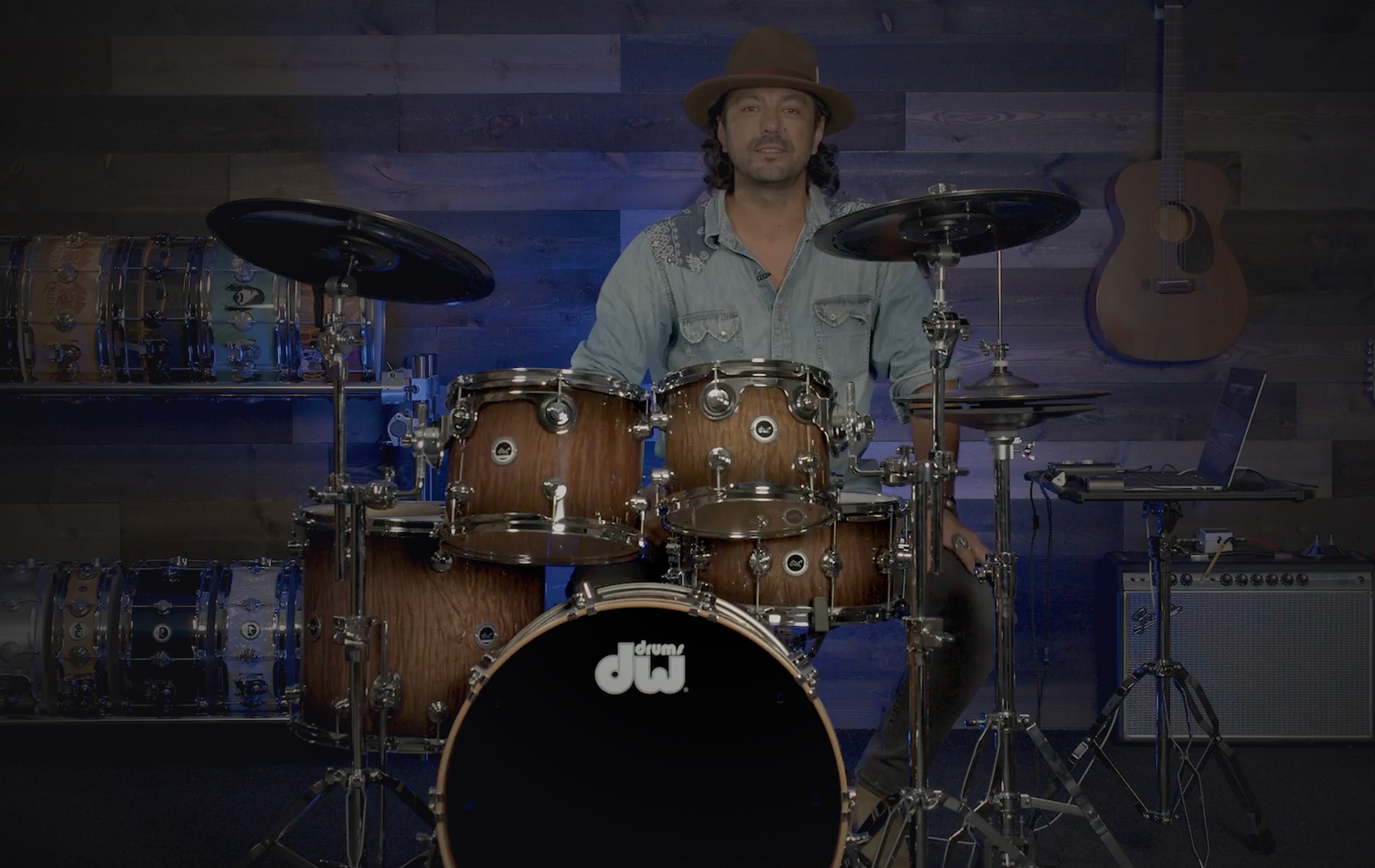
DWe
DWe and DW Soundworks Tips & Tricks.
Learn how you can transform your sound with DW Soundworks and an infinitely expandable library of authentic drum sounds.
Say hello to DWe.
DWe combines the first-ever acoustic-electronic convertible drums equipped with authentic DW sounds, groundbreaking wireless innovation, and the handcrafted drum shells that have made DW The Drummers Choice® since 1972.

Getting Started with DWe
Tips & Tricks to get you playing quickly

A Spectrum of Sound
Introduction to DW Soundworks™
DW Soundworks

How-To Use DW Soundworks
A complete walk through of the powerful customization tools built into DW Soundworks.
Overview - DW Soundworks Tutorial
A general overview of all the controls, parameters, and functions of DW Soundworks. This will get you familiar with the software making it easy and intuitive to use.
DW Soundworks

Overview - DW Soundworks Tutorial
Show video controlsplaying
 Play Presets - DW Soundworks Tutorial
Play Presets - DW Soundworks TutorialPresets - DW Soundworks Tutorial
 Play Favorites - DW Soundworks Tutorial
Play Favorites - DW Soundworks TutorialFavorites - DW Soundworks Tutorial
 Play Setlists - DW Soundworks Tutorial
Play Setlists - DW Soundworks TutorialSetlists - DW Soundworks Tutorial
 Play Kit Designer - DW Soundworks Tutorial
Play Kit Designer - DW Soundworks TutorialKit Designer - DW Soundworks Tutorial
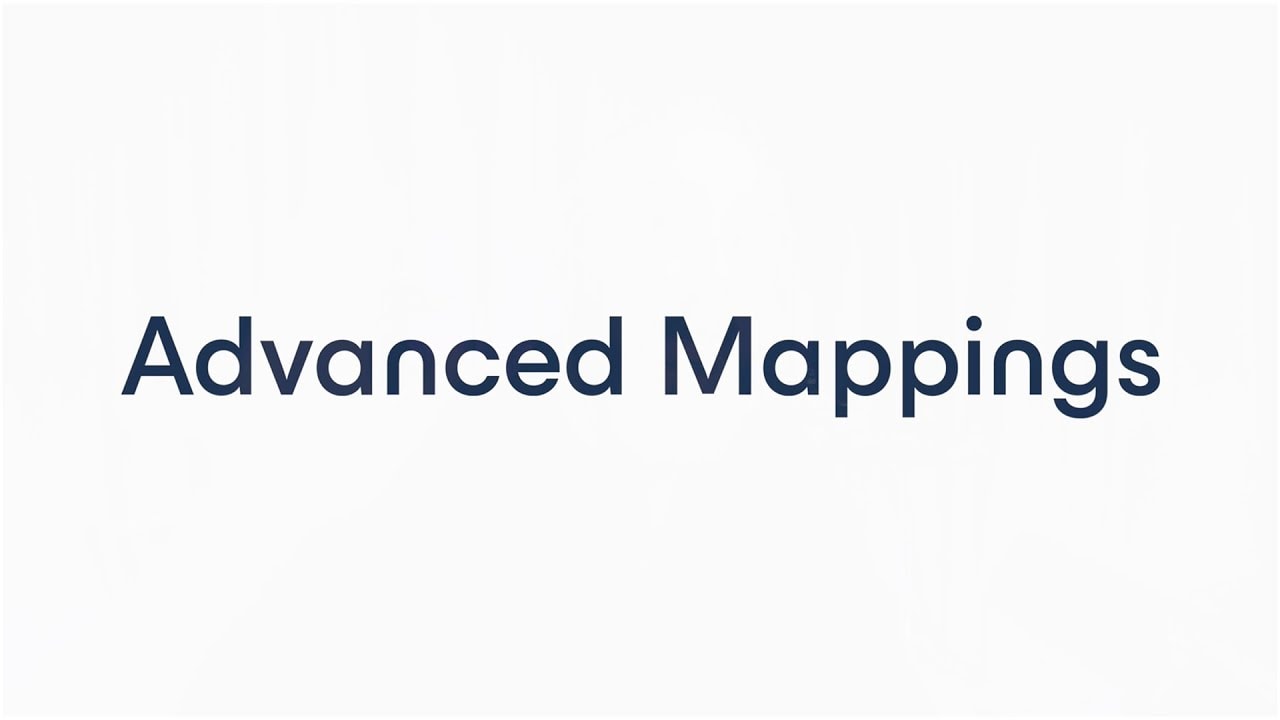 Play Advanced Mappings - DW Soundworks Tutorial
Play Advanced Mappings - DW Soundworks TutorialAdvanced Mappings - DW Soundworks Tutorial
 Play FX Modules - DW Soundworks Tutorial
Play FX Modules - DW Soundworks TutorialFX Modules - DW Soundworks Tutorial
 Play Grooves - DW Soundworks Tutorial
Play Grooves - DW Soundworks TutorialGrooves - DW Soundworks Tutorial
 Play Instrument Designer - DW Soundworks Tutorial
Play Instrument Designer - DW Soundworks TutorialInstrument Designer - DW Soundworks Tutorial
DWe Control
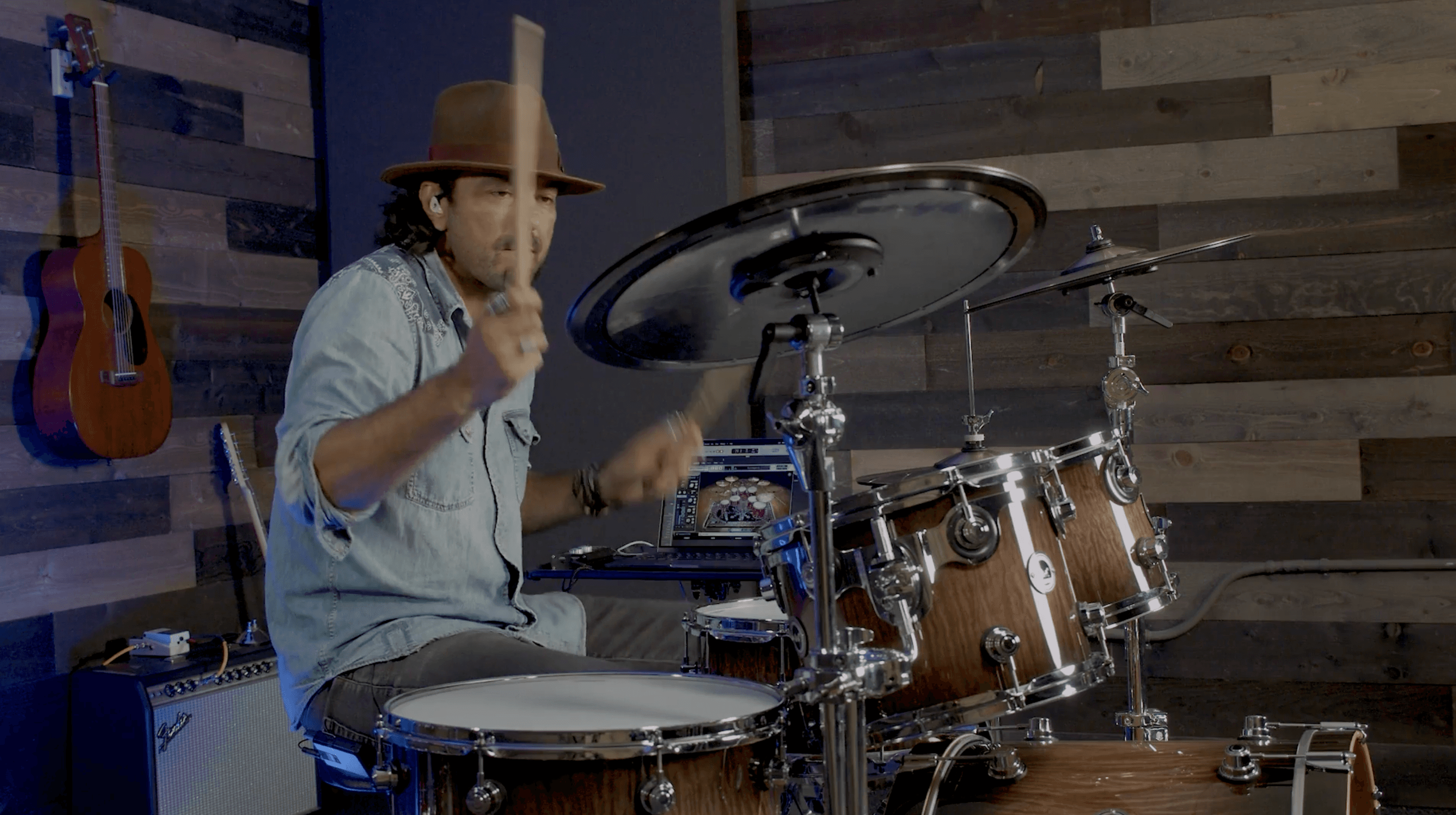
DWe Control Settings
Fine tune your trigger settings with a step by step guide to DWe Control.
DWe Control Overview
Join Jonathan Weinmann as he gives you an in-depth overview of the DWe Control software. From initial pairing and calibrating of your new DWe kit to advanced controls that will customize your DWe kit to match your playing style. The SoundWorks software and Collectors series shells are the heart and soul of the DWe kit, but the Control software is definitely the brain.
DWe Control
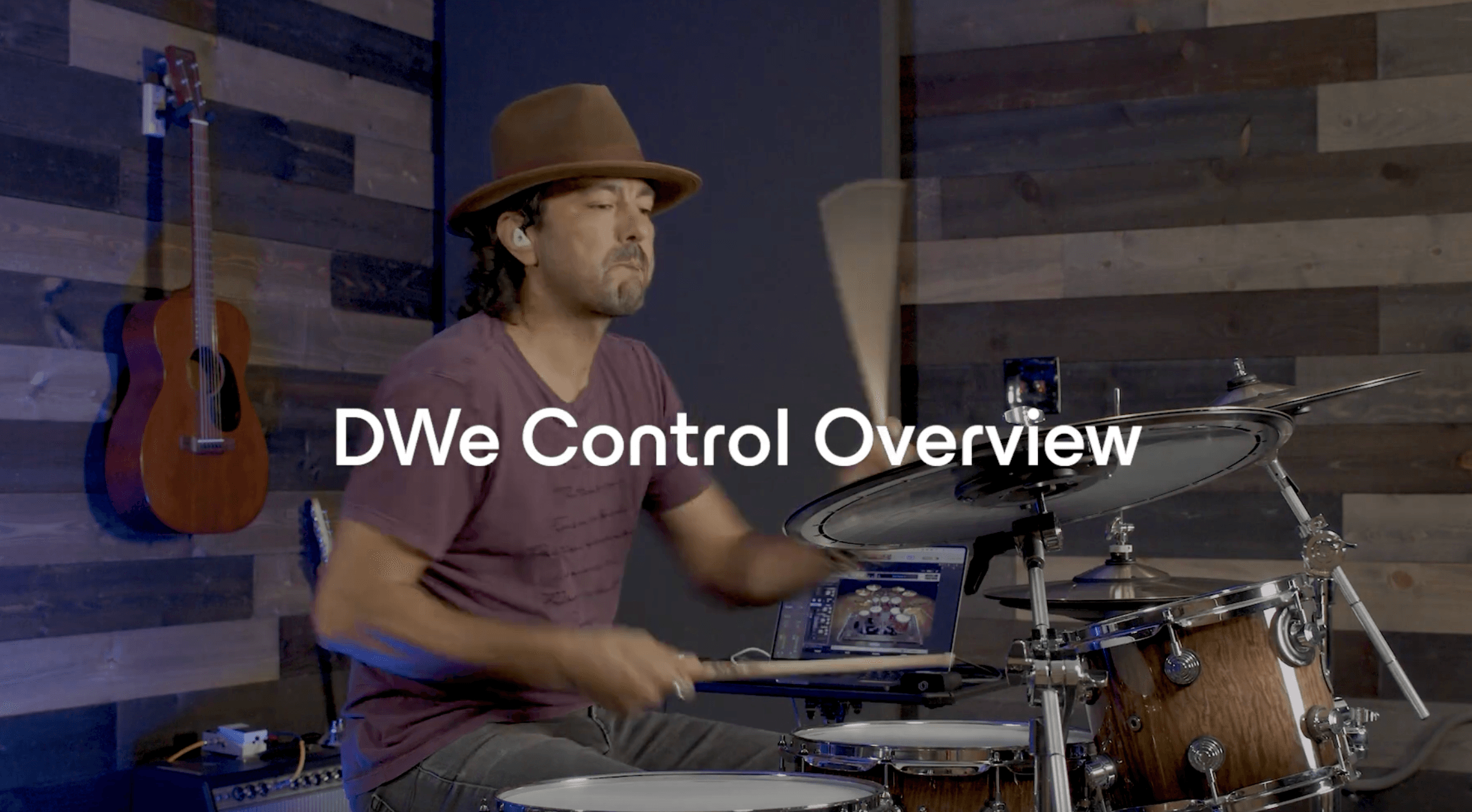
DWe Control Overview
Show video controlsplaying
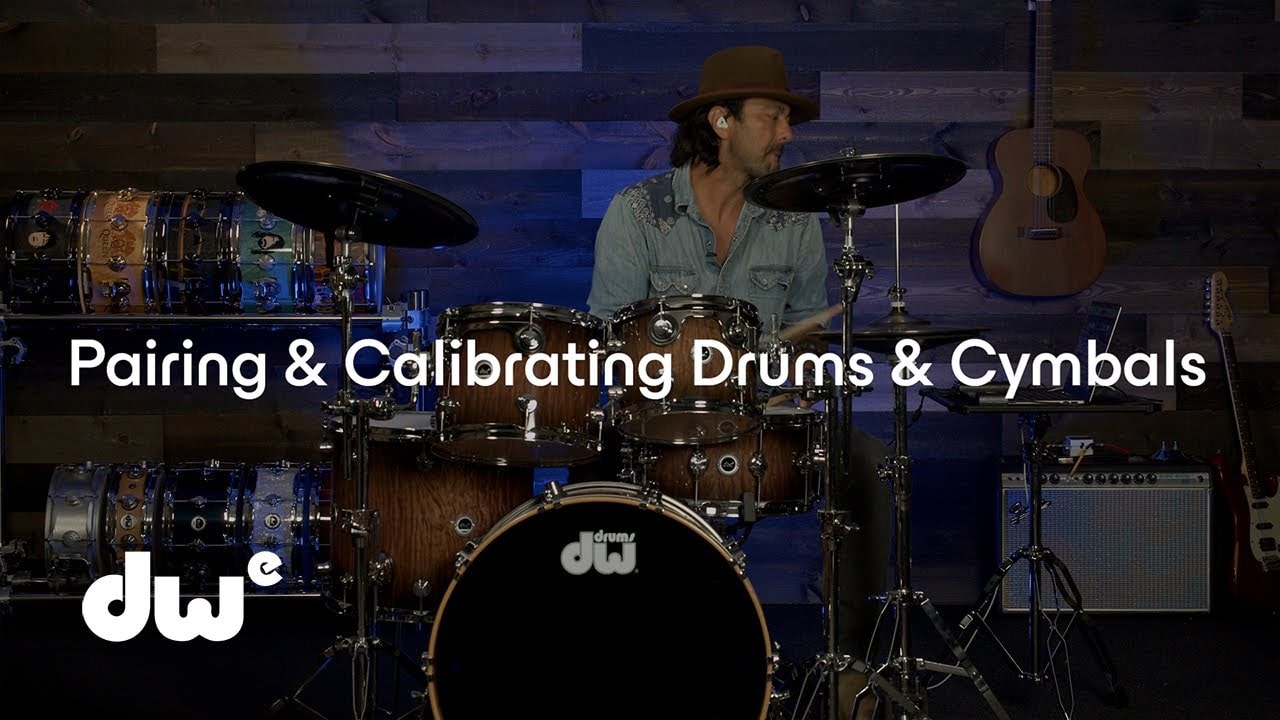 Play DWe: Pairing and Calibaration
Play DWe: Pairing and CalibarationDWe: Pairing and Calibaration
 Play DWe: Trigger Settings
Play DWe: Trigger SettingsDWe: Trigger Settings
 Play DWe: Hi-Hat Optimization
Play DWe: Hi-Hat OptimizationDWe: Hi-Hat Optimization
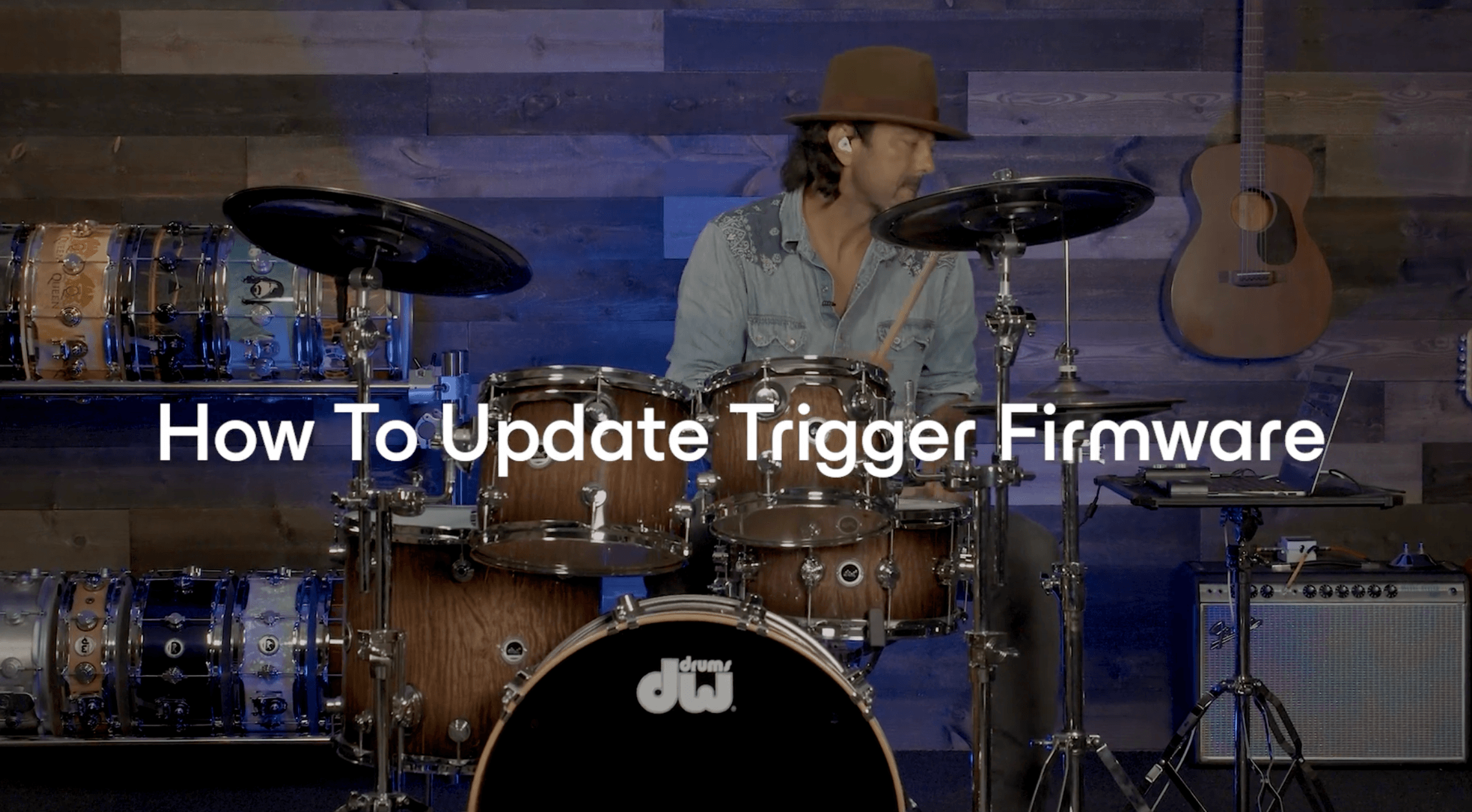 Play DWe: Trigger Firmware Updates
Play DWe: Trigger Firmware UpdatesDWe: Trigger Firmware Updates
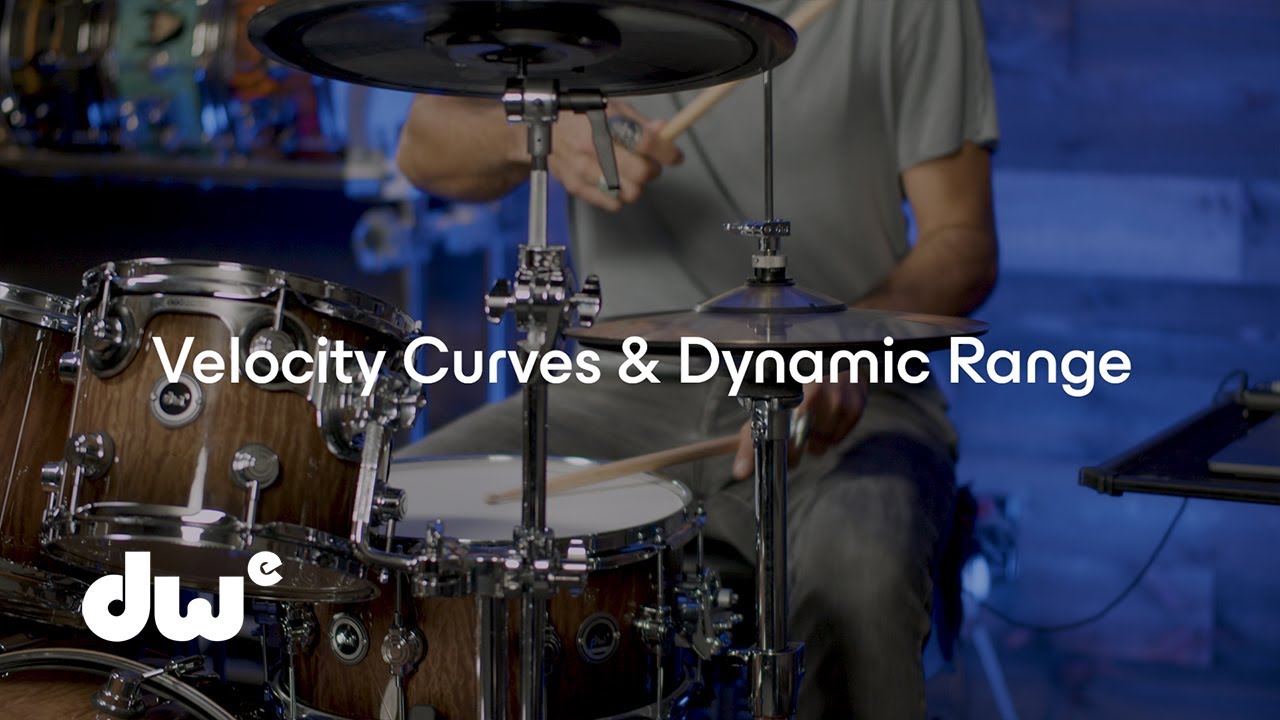 Play DWe Drums Velocity Curves and Dynamic Range
Play DWe Drums Velocity Curves and Dynamic RangeDWe Drums Velocity Curves and Dynamic Range
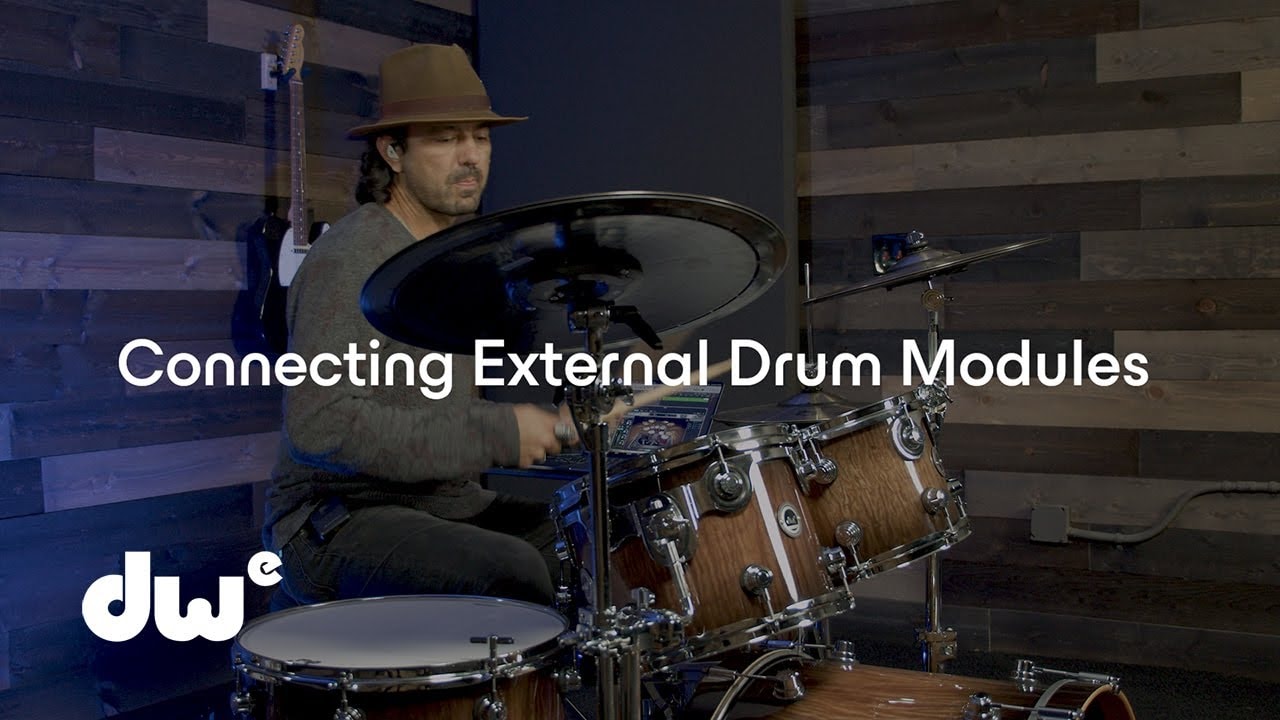 Play Connecting External Drum Modules
Play Connecting External Drum ModulesConnecting External Drum Modules
 Play DWe Drums MIDI Maps
Play DWe Drums MIDI MapsDWe Drums MIDI Maps
 Play DWe Drums Advanced & Options Settings
Play DWe Drums Advanced & Options SettingsDWe Drums Advanced & Options Settings
 Play DWe Drums Hit Log
Play DWe Drums Hit LogDWe Drums Hit Log
DWe & Drum Modules

DWe & Drum Modules
Step-by-step instructions on how to use your DWe drum kit with electronic drum modules.
Connect WT-10 to Module or Laptop for DWe
This step-by-step walkthrough will help you connect your Roland WT-10 Wireless Trigger Adapter to a module or laptop. Whether you’re setting up your DWe kit for the first time or integrating a new wireless trigger, this narrated video walks you through several module screens as well as the DWe Control Software to pair the WT-10 and get you playing quickly.
DWe & Drum Modules

Connect WT-10 to Module or Laptop for DWe
Show video controlsplaying
 Play Connect DWe to the Roland V71 w/DrumLink
Play Connect DWe to the Roland V71 w/DrumLinkConnect DWe to the Roland V71 w/DrumLink
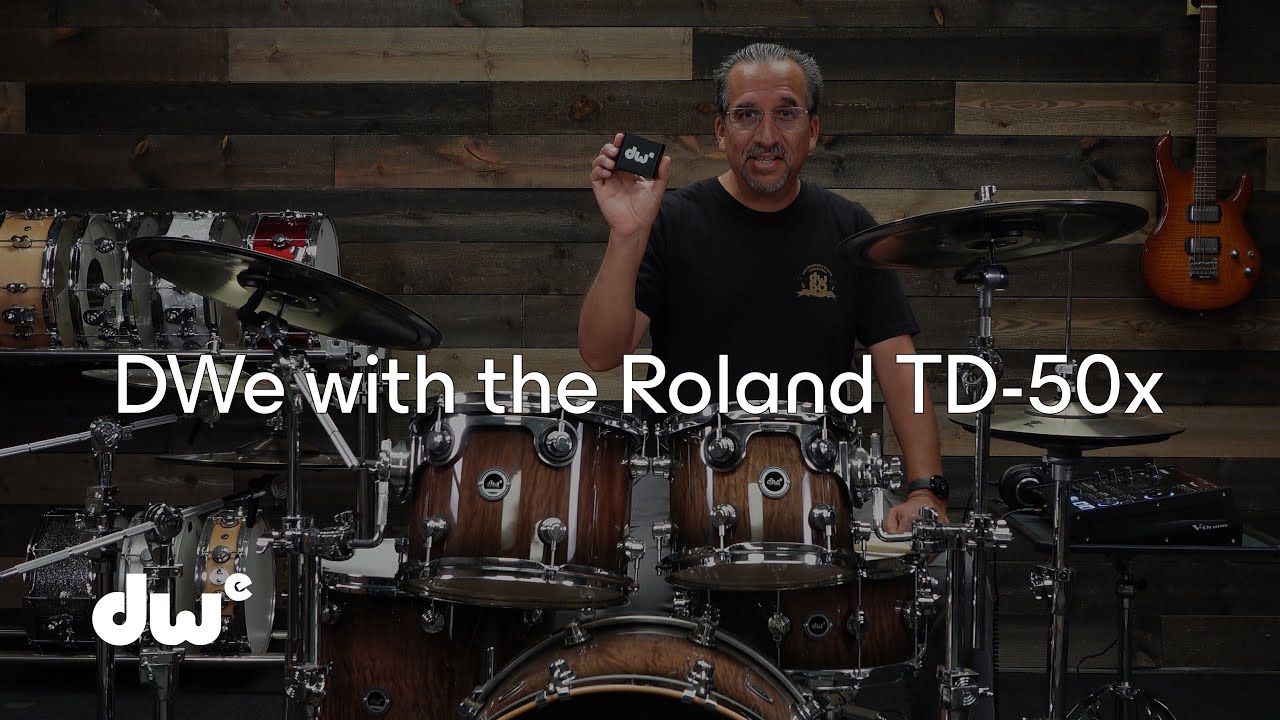 Play Connect DWe to the Roland TD-50x w/DrumLink
Play Connect DWe to the Roland TD-50x w/DrumLinkConnect DWe to the Roland TD-50x w/DrumLink
 Play Connect DWe to the Roland TD-27 w/DrumLink
Play Connect DWe to the Roland TD-27 w/DrumLinkConnect DWe to the Roland TD-27 w/DrumLink
Need More Help?
If you can't find what you are looking for, make sure to check out the DWe help center to access our knowledge base with answers to frequently asked questions, troubleshooting tips and more.
You can also login with your DW account to create a support ticket if you can;t find the answer to your question.